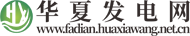世界热资讯!excel密码保护在哪里_excel密码保护忘记了怎么办
2023-06-16 20:37:05来源:互联网
 (资料图片仅供参考)
(资料图片仅供参考)
1、如果Excel文件的打开密码忘记了,且密码是6位数以内的数字,可用以下步骤解开(关掉所有程序。
2、为了速度):新开一Excel,同时按Alt和F11,进入VBA界面。
3、点菜单上的插入,模块,在新出来的窗口粘贴一下代码:Sub crack()Dim i As LongDim FileName As Stringi = 0FileName = Application.GetOpenFilename("Excel文件(*.xls & *.xlsx),*.xls;*.xlsx", , "VBA破解")FileName = Right(FileName, Len(FileName) - InStrRev(FileName, ""))Application.ScreenUpdating = Falseline2: On Error GoTo line1***.Open FileName, , True, , iMsgBox "Password is " & iExit Subline1: i = i + 1Resume line2Application.ScreenUpdating = TrueEnd Sub然后在此界面直接按F5运行此宏。
4、选择文件,等吧(看密码长度)有个可以破解的!在网上找个破解软件。
本文就为大家分享到这里,希望小伙伴们会喜欢。
本网推荐
- 世界热资讯!excel密码保护在哪里_excel密码保护忘记了怎么办
- @高校毕业生 6月20日 近万好岗“郑”等你来|世界微动态
- 【世界速看料】窗户一般什么尺寸_窗户一般多大尺寸简介介绍
- 小狗-我的动物朋友作文450字|世界球精选
- 上海这一夜,章子怡皮笑肉不笑,舒淇没气色,王一博憔悴长痘
- 金风科技:南非项目使用的是直驱产品
- 世界讯息:暑期往返内地与香港的旅客预计日均达10万人
- 兔子比较喜欢吃什么_兔子更喜欢吃什么
- 当前热文:六安市公路处:“五@”分发应急科普大礼包
- 《魔戒:咕噜》有很多bug 开发也花了5年时间 环球通讯
- 当前时讯:奥斯卡最佳导演女导演_奥斯卡最佳导演
- 小联赛重心:瑞典队锋霸上位,新西兰硬实力奇差
- 妈妈祝儿子生日简单说说 男孩生日文案高级简短 全球关注
- 最新资讯:干旱威胁巴拿马运河 国际物流受影响
- 最新消息:第四批江苏省农产品质量安全县(市、区)名单出炉
- 环球头条:郑州大学凭什么(影视遨游侠:郑州大学发不出工资校方回应)
- 吴宣仪晒夏日穿搭,不见“土味”,简约清爽的私服充满“洋味” 快看
- 每日资讯:想图省心?这几款合资轿车闭着眼睛入
- 【全球报资讯】V观财报|华昌达总裁突然失联!深交所火速关注
- TFBOYS十年之约合作方成立仅4个月 揭秘TFBOYS十周年活动合作方 天天快讯
- 全球最资讯丨《封神第一部》发新特辑:剧组人员超8000人!
- 观速讯丨英特尔处理器命名大改,LOGO标志全都换了!
- 全球关注:贺州八步区法院:播撒法治种子 助力法治启蒙
- 狱中题壁戴望舒朗读视频_狱中题壁戴望舒_世界新动态
- 天天日报丨今日外汇 20230615
- 天天快消息!2023泰晤士世界大学亚洲大学排名什么时候出
- 欢乐斗地主怎么开自建房 欢乐斗地主开自建房方法-热点评
- 【全球播资讯】氧化铝系列报告(七):氧化铝十年走势回顾
- 枝江:嫣红杨梅挂枝头 果香四溢引客来
- 环赛里木湖自行车赛博州收官_全球资讯